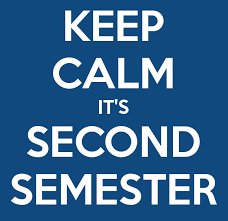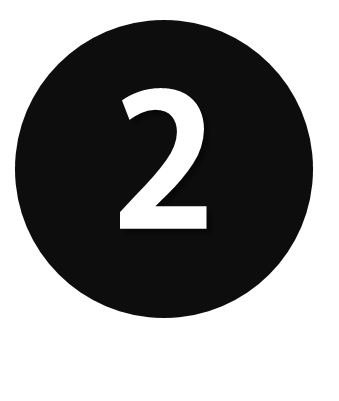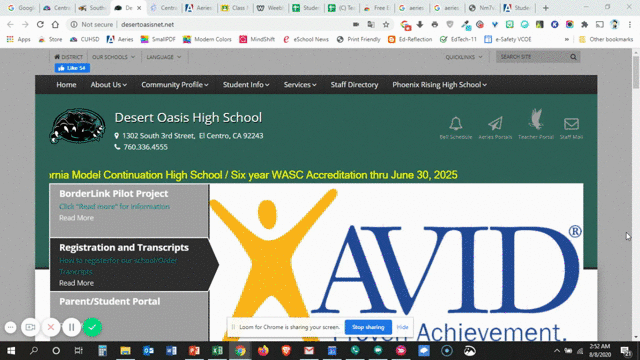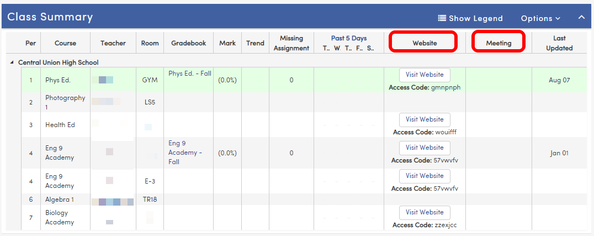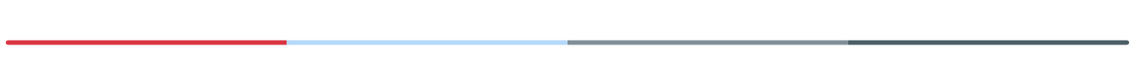|
CHECK YOUR BELL SCHEDULE
Remember that the bell / class schedules for Central Union, Desert Oasis and Southwest have changed this year. Please review the new bell schedule and your student class schedule. Students are expected to participate in live interaction with their teacher(s) and peers during the scheduled time of their class period. Teachers will be using Google Classroom, Google Meet or Zoom to interact with students during this time. CONSULTE SU HORARIO DE CAMPANA Recuerde que los horarios de clases / campana para Central Union, Desert Oasis y Southwest han cambiado este año. Por favor revise el nuevo horario de timbre y el horario de clases de su estudiante. Se espera que los estudiantes participen en interacciones en vivo con sus maestros y compañeros durante el tiempo programado de su período de clase. Los profesores utilizarán Google Classroom, Google Meet o Zoom para interactuar con los estudiantes durante este tiempo. |
VISITE EL SITIO WEB DE SU ESCUELA
El sitio web de su escuela puede tener más información y detalles sobre las expectativas de los estudiantes para la (s) primera (s) semana (s) de clases. También puede acceder a un enlace directo al portal del estudiante Aeries desde el sitio web de cada campus. Información del sitio web de la escuela secundaria:
|
|
LOGIN TO AERIES STUDENT PORTAL
If you are not familiar with Google Classroom or are unsure about how to interact with your teachers, visit the Aeries Student Portal to find your 'Class Summary' and look for website links or meeting links for your teacher. INICIAR SESIÓN EN EL PORTAL DE ESTUDIANTES DE AERIES Si no está familiarizado con Google Classroom o no está seguro de cómo interactuar con sus profesores, visite el portal para estudiantes Aeries para encontrar su 'Resumen de la clase' y busque enlaces a sitios web o enlaces a reuniones de su profesor. |

KNOW YOUR STUDENT GOOGLE ACCOUNT INFORMATION
Please make sure that you are able to login and access your student Google account. Knowing your email and password is very important because it will allow you to communicate with your teachers and participate in online learning activities. If you encounter any issues, click on the button below to fill out a "support request" form. CONOZCA LA INFORMACIÓN DE LA CUENTA DE GOOGLE DE SU ESTUDIANTE Asegúrese de poder iniciar sesión y acceder a su cuenta de Google de estudiante. Conocer su correo electrónico y contraseña es muy importante porque le permitirá comunicarse con sus profesores y participar en actividades de aprendizaje en línea. Si encuentra algún problema, haga clic en el botón de abajo para completar un formulario de "solicitud de soporte" |
|
VISIT GOOGLE CLASSROOM
Teachers will be using Google Classroom for daily interaction and live instruction with students. It is a requirement that students access Google Classroom everyday in order to check-in, complete assignments, and receive instructions and support from their teacher. For the first day, make sure to login to the Google Classroom of your teacher(s) during the time that is associated in the bell / class schedule. VISITA EL AULA DE GOOGLE Los maestros utilizarán Google Classroom para la interacción diaria y la instrucción en vivo con los estudiantes. Es un requisito que los estudiantes accedan a Google Classroom todos los días para registrarse, completar las tareas y recibir instrucciones y apoyo de su maestro. Para el primer día, asegúrese de iniciar sesión en Google Classroom de su (s) maestro (s) durante el tiempo que está asociado en el horario de clases / timbre.
|
HOW TO USE TECH
|
ENGLISH
|
ESPAÑOL
|
Google Classroom |
About Chromebooks |
Parent Notification of Video Conferencing
|
English
|
Spanish
|